 |




 |
|
What is a desktop wallpaper?
Definition: A computer wallpaper is an image used as desktop background on a computer screen.
The wallpaper is commonly used in Microsoft Windows, Macintosh Mac OS, Linux, and in other operating systems. The term used in Windows is desktop background or wallpaper, and in Mac OS is desktop picture. Prior to Windows Vista, only BMP or JPG images were recognized. However, with introduction of Windows Vista and Windows 7 the following file formats are recognized: JPEG, GIF, BMP, PNG and TIF. Screen resolution is the number of dots (pixels) on the entire screen. For example, a 640x480 pixel screen is capable of displaying 640 distinct dots on each of 480 lines, which are about 300,000 pixels (0.3MegaPixels).
Position options: When you set a background picture on your desktop you have 3 positioning options: tile, center, or stretch.
Stretch - you must manually choose it for those pictures closer to your screen resolution. If the picture is too small, when you apply stretch settings it will be distorted. BioniX Desktop Changer, which automatically resizes the picture to fit your desktop with one of its smart functions. This smart function allows you to:
Classic Windows stretch
Tile - puts repeated image on your desktop in the form of tiles. You just need to find that picture that will look nice in tiled settings. Classic Windows tile: BioniX smart tile (with horizontal mirror effect):
Center - places your image in the middle of the screen. Classic Windows center BioniX center (and border fade)
Smart background color Another amazing feature available ONLY in BioniX is the Smart background color: the program can analyze the wallpaper and determine your desktop background color in order to blend the image into the background seamlessly. If the wallpaper doesn't have a predominant color the program can fade wallpaper's borders to black using a smart fade effect.
Aspect ratio Aspect ratio is the proportional relationship between image's width and its height . For example a monitor with a height of 9 inches will have a width of 16 inches.
Setting your wallpaperYou can set on your desktop any kind of pictures: family, travel, holidays, animals and pets, favorite vacation, celebrities, and even abstract arts that you admire, also your desktop wallpapers can refer to specific the time of year (holidays (like Christmas), summer, winter), your mood, etc... And if you are tired of the plain background and simple pictures you can set animated wallpapers on your desktop like rain showers, screen bubbles, billowing wind, movie scenes, etc.
How to change your wallpaper (the hard way)Here is how you can do this on Windows Vista/7:
Unfortunately, Windows allows you to change pictures in 10 and 30 seconds; 1, 3, 5, 10, 15, 20 and 30 minutes; 1, 2, 3, 4, 6, 12 hours and 1 day. But what if you want to change your picture every 2 minutes, or 10 hours, or, why not, every 15 seconds? There are two solutions: you can change it manually (this is the hard way), or you can use BioniX Desktop Background Switcher (the easy way). It is extremely flexible and it allows you to choose any interval you want between one second and 60 hours.
How to change your wallpaper (the easy way)
Drag and drop some wallpapers in BioniX. In playlist double click the preferred wallpaper. There are a few other hundred of features of BioniX Desktop Background Switcher. Click here if you want to see the entire list.
|
©Bionix Desktop Background Switcher |